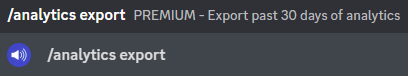Commands
Analytics Commands
What are analytics commands?
The analytics commands allow you to view analytics about your server. You can use the analytics commands to view analytics about your server's voice channels, voice channel generators, and voice channel roles.
Premium
Analytics commands are only available to premium servers.
/analytics toggle
The /analytics toggle command allows you to toggle analytics on or off.
Analytics Toggle Usage
/analytics toggle <enabled>
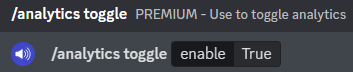
Analytics Toggle Options
enabled- Whether to enable analytics collection
/analytics view
The /analytics view command allows you to view analytics about your server.
Analytics View Usage
/analytics view
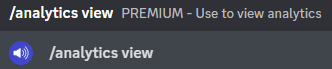
/analytics graph
The /analytics graph command allows you to view analytics about your server in a graph.
Analytics Graph Usage
/analytics graph [timeframe]
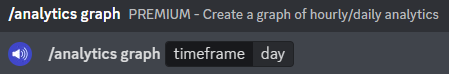
Analytics Graph Options
timeframe- The timeframe to view analytics for (options:day,hour)
/analytics export
The /analytics export command allows you to export analytics about your server. You can export analytics as a CSV file.
Analytics Export Usage
/analytics export